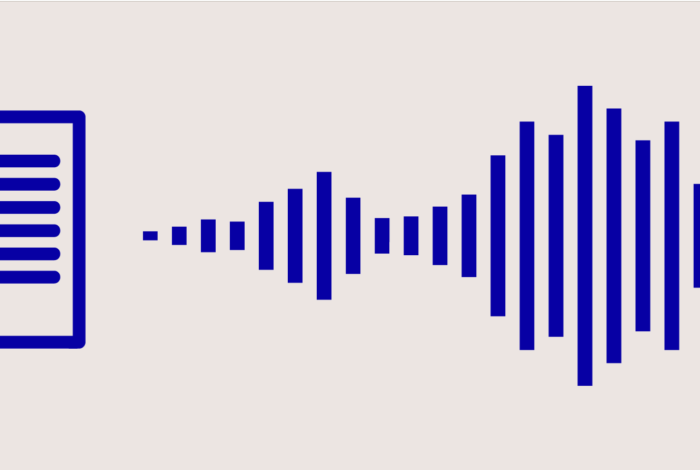Cloud Text-to-Speech
This tool converts written content into natural-sounding language using an API based on Google’s artificial intelligence technologies.
Google Cloud Text-to-Speech allows you to synthesise natural-sounding speech with more than 100 voices available in numerous languages and variations. It applies groundbreaking DeepMind research on WaveNet and Google’s robust neural networks, offering the highest possible reliability. As a user-friendly API, you can create realistic image interchange with your users across numerous apps and devices.
Google Play Books
This app enables users to read ebooks on their mobile devices using Google’s e-reading speech service.
A search for Google Books can be done through Google Play and will help users discover the top-selling ebooks available for purchase, as well as many free Google Books to download. Users can download books from Google on a mobile device and sync their ebooks across devices so they can read a book on their phone and pick up from where they left off on another device.
This mobile app includes excellent functions like an integrated dictionary and sync feature.
Google Translate
Google Translate has a text-to-speech feature that converts written content to speech. It’s a useful app for situations where pronunciation is important.
Google’s translate tool has moved from being a text-only web function to being a versatile app that can process images, text, speech and even conversations in real-time, to make it easier to understand and converse with people who talk and write another language.
This text-to-voice service is available in up to 30 languages. You can choose to listen to the original written content or its translation.
Google Talkback
Google’s Talkback speech service is a perfect way for the visually impaired to enjoy all the functions of Android.
This app uses vibrations, spoken words and other audible elements. Feedback ensures the user gets an update on what is happening on the screen so they can interact better with the device. This speech service is pre-installed on most Android devices and, in 2017, it was introduced as an essential feature of the Android Accessibility Suite.
Google Assistant
Google Assistant is a virtual assistant with artificial intelligence that offers two-way conversations, mainly accessible on mobile phones and smart home gadgets.
It’s a useful app for people who need hands-free assistance. It helps with schedule management, setting reminders and alarms, finding solutions, and navigating and monitoring intelligent home gadgets while away.
Read Aloud
This app allows you to read articles with only one click from the current webpage using Text-to-Speech. It supports more than 40 languages.
Read Aloud converts written content to audio on a web page. It operates on various websites such as textbooks, blogs, publications, news sites, fan fiction, school websites and online educational materials.
Read Aloud lets you choose from a wide range of text-to-speech voices, plus those served natively by the browser, as well as TTS cloud service providers such as Amazon Polly, Google Wavenet, Microsoft and IBM Watson. An additional in-app purchase might be required to activate.
Readers can read PDF, EPUB, Google Play Books, Google Docs, Amazon and Kindle.
Natural Reader Text-to-Speech
You can use this app from the context menu or tap to play the written content or page. Offline playback is a great bonus. Its widget is its best function; it’s not a floating panel, but it gives you a couple of valuable options. The playback interface is similar to a music player’s, and it’s user-friendly.
Tapping the gear symbol expands the widget to reveal a settings panel where you can change languages/voices, personalise plug-in behaviour, etc. It comes with a bonus feature: the immersive reader that removes sidebars, images and other visuals so you can read the page without distractions.
Talkie
Talkie is a very user-friendly TTS extension that can read entire pages. It has a toolbar button, hotkeys, and context menu shortcut. It also works offline, which comes in handy for most users. The options page of the Chrome extension contains a sample text tool used to type text to examine the language quality and the languages you can choose from.
Aside from this app’s lack of a function that highlights text, Talkie doesn’t have any significant drawbacks. It is recommended that you choose the premium version to set the default voice per voice tone or language.
Text to speech extensions for Chrome
The Chrome extensions for text-to-speech are not only useful but also entertaining. This is because you can use them to have fun listening to music lyrics, news articles, or any text on the web. They are mostly used for accessibility purposes, because they help people with reading difficulties enjoy web content more easily.
Conclusion
Google’s Text-to-Speech service is a great way for people with disabilities, limited mobility or dexterity problems to enjoy the same features as everyone else. The voices are lifelike and natural-sounding, which makes it easier for those who may struggle reading on-screen through voice recognition software.
If you have an idea of what your customer is like, think about how they might use this service before designing their website content.
Don’t forget, if you are planning to use Google’s Text-to-Speech service you should review the terms of use before publishing text that will be read out loud.