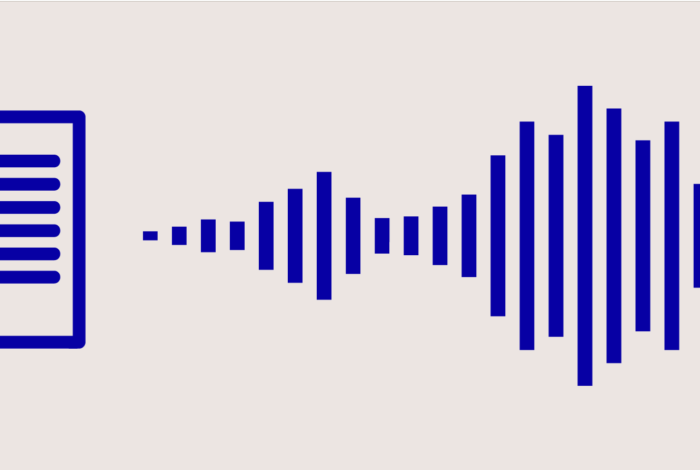SpokenText Firefox Extension
This Firefox plug-in makes it easy to record any textual content you encounter while browsing the internet or your university’s electronic library. Just choose the text and click on the Record Selected Text key on the SpokenText toolbar, and that’s it. It’s that simple.
This add-on also enables you to record any public web pages you come across while browsing online by simply clicking on the Record Web Page key on the toolbar.
To install this plug-in, you will need to click on the Install Extension link. When a message pops up at the top of the page, click on the Edit options key, the Allow key, the Close key, and click on the installation link again. Restart Firefox after installation.
Enter your SpokenText login credentials in the SpokenText and go to the options menu. Begin recording the highlighted textual content on a web page. This is a useful addition.
This is a Firefox plug-in that converts written content to audio on a web page with the use of text-to-speech technology. It operates on various websites such as blogs, news sites, fanfiction, publications, online universities, course materials, textbooks, school and class websites.
Read Aloud lets you choose from a wide variety of text-to-speech services, such as those natively served by the browser, as well as providers of text-to-speech cloud services like Amazon Polly, IBM Watson, Google Wavenet and Microsoft. An additional in-app purchase might be required.
A recent AI and machine learning upgrade have contributed to top-notch speech synthesis. For instance, Amazon Polly and Google Wavenet Voices use cutting-edge technology to deliver realistic synthetic speech that is very similar to human speech. You can use your Amazon Web Services and Google Cloud Platform accounts to activate these voices.
To use Read Aloud, navigate the page you would like to read, then select the Read Aloud symbol in the Firefox menu. Additionally, you can use the Alt-Full-stopPeriod, Alt-P, Alt-Comma, and Alt-O keyboard shortcuts.
This is a Firefox extension used to convert text into natural-sounding voices by the use of HTML5 TTS APIs. This add-on is user-friendly and recognises languages automatically.
Text-to-Speech is a cross-browser plug-in that allows you to read any website with natural-sounding voices, from an individual word to a couple of paragraphs. This plug-in is very intuitive and supports a large number of languages.
The Text-to-Speech plug-in is activated by holding down the Alt-T or Insert button. Written content is usually highlighted during the execution of text-to-speech.
To use this plug-in, open a webpage with text content. Select the text you want, then click the trigger icon. The plug-in begins the voice, and the trigger symbol indicates the progress. To function properly, highlight the text paragraph by paragraph.
This tool is ideal if you only need to translate a short text. You can select from more than 80 different languages and email them or copy them to your clipboard. You can also listen to both the original and translated textual content with one click of a button. This translator gives you the option to reverse the whole translation.
ImTranslator is the most widely used text and voice plug-in available for Firefox. This powerful add-on uses Google, Microsoft and Babylon engines to convert website text into more than 66 languages.
The plug-in allows your computer to read the content of the website to you in English or almost any language, such as German, Chinese, Spanish, Italian and Russian. The plug-in also has a foreign language spell checker and a simulated keyboard with the multilingual input text.